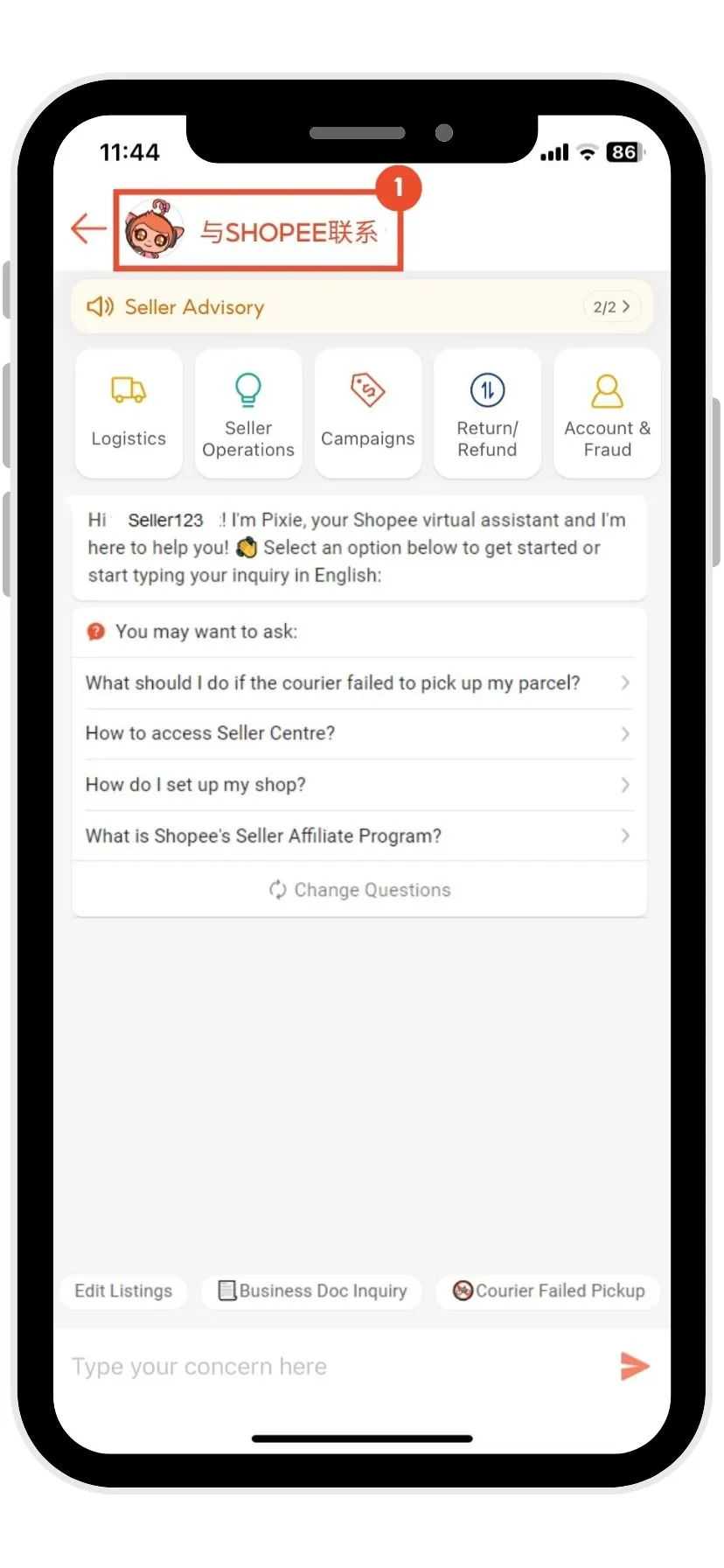Shopee聊天是一项可通过 Shopee 应用程序或卖家中心访问的功能,可满足用户的疑虑,让他们可以访问我们的 24/7 聊天机器人和 Shopee 客户服务团队。
从 10 月 7 日开始,以下经常用于报告与订单履行相关的问题并可通过卖家服务页面访问的网络表单将集成到 Shopee聊天中。
骑手问题
免除积分
跟进订单状态
运费差异
如何与Shopee聊天?
有 2 种方式与 Shopee 聊天 1) 通过Shopee 应用程序或 2) 卖家中心。您可以按照以下步骤访问 Shopee 聊天。
点击我选项
单击我的商店页面下的学习和帮助选项
选择与 Shopee 联系

登录卖家中心
单击屏幕右上角的联系 Shopee 图标

如何在虾皮聊天上访问卖家服务表格?
卖家必须使用特定关键词才能访问正确的网络表单,确保提交过程更准确和高效。要确定要使用的关键词,请参考下表:
关注 |
示例短语 |
|
在快递员未能或只能部分取件的情况下,可能会导致潜在的罚款 |
Failed pick up |
“What should I do if the courier failed to pick up my parcel” |
更换车辆/骑手的请求 |
Change rider |
“Can I change the rider or vehicle for my order pick-up?” |
骑手投诉 |
Report Rider |
“How do I report a rider for misbehavior?” |
加速处理被标记为退回发件人的包裹请求 (RTS) |
Expedite RTS |
“How to expedite RTS?” |
标记为退回但未收到的订单 |
Returned but Not Received |
“What to do if the returned item was not received?” |
标记为退回/取消但已成功送给买家的订单 |
Returned/Cancelled but delivered |
“What to do if the order status is cancelled/returned but was delivered to the buyer?” |
订单仍显示为“运送中”状态,但已功送给买家的订单 |
DeliveredbutStatus Not Updated |
“What to do if the order has been delivered but status is still not updated?” |
订单显示为“待出货”状态,但已被快递员取件 |
Order stuck in To Ship |
“What to do if I have shipped order but stuck in To Shipstatus?” |
运费不符的订单 |
Shipping Fee Claim |
“Why was I charged extra for shipping fee?” |
因不可抗力、仓库关闭、系统延迟等原因未能取件。 |
Cannot ship due to warehouse closure/ typhoon/system delays |
“What to do if I cannot ship out my order due to typhoon/ warehouse closure/system delays?” |
获取正确的关键词后,请按照以下步骤访问正确的网络表单。
1. 与 Shopee 聊天
2. 在聊天框中输入与您关注相关的关键词。
3. 选择您是为单个订单还是多个订单提交申请。
4. 点击提供的链接访问新表格。
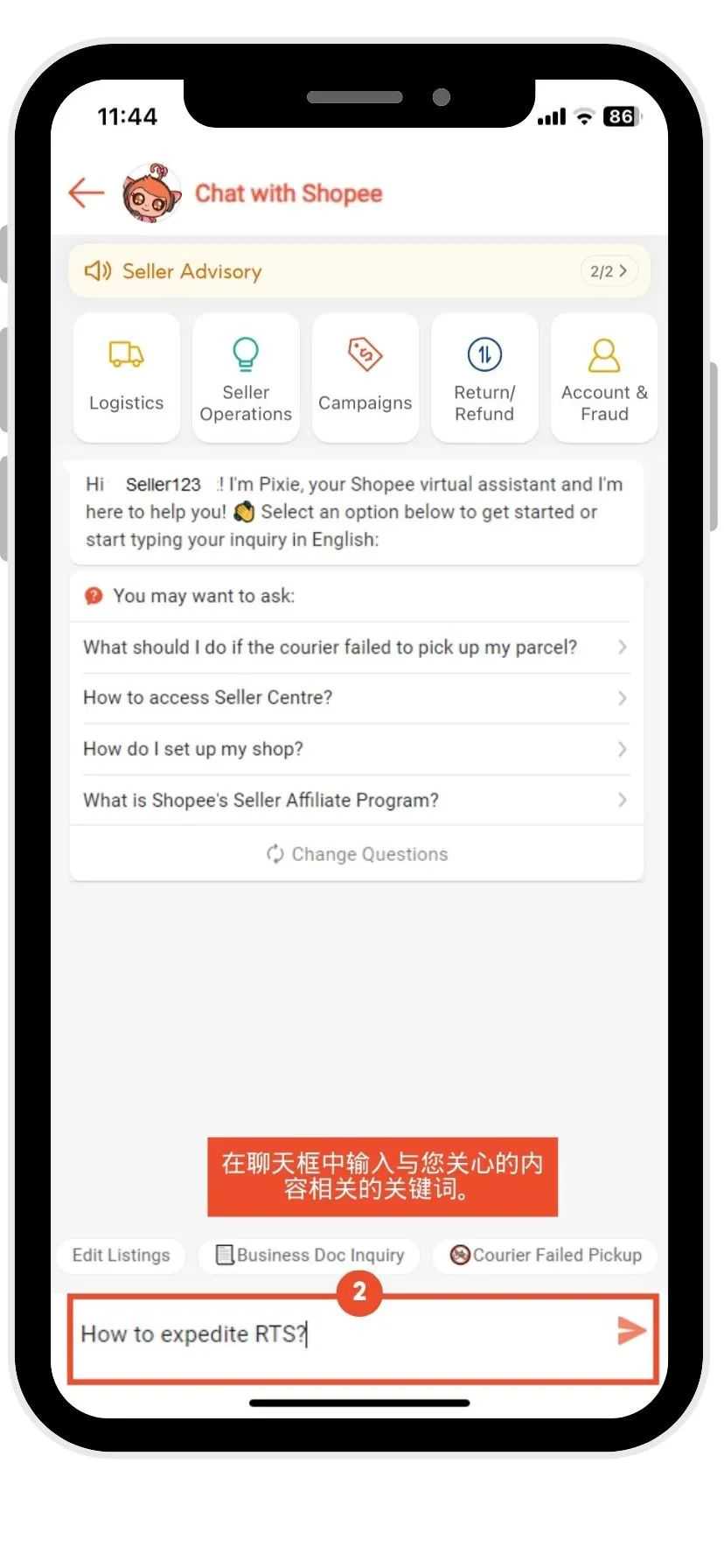
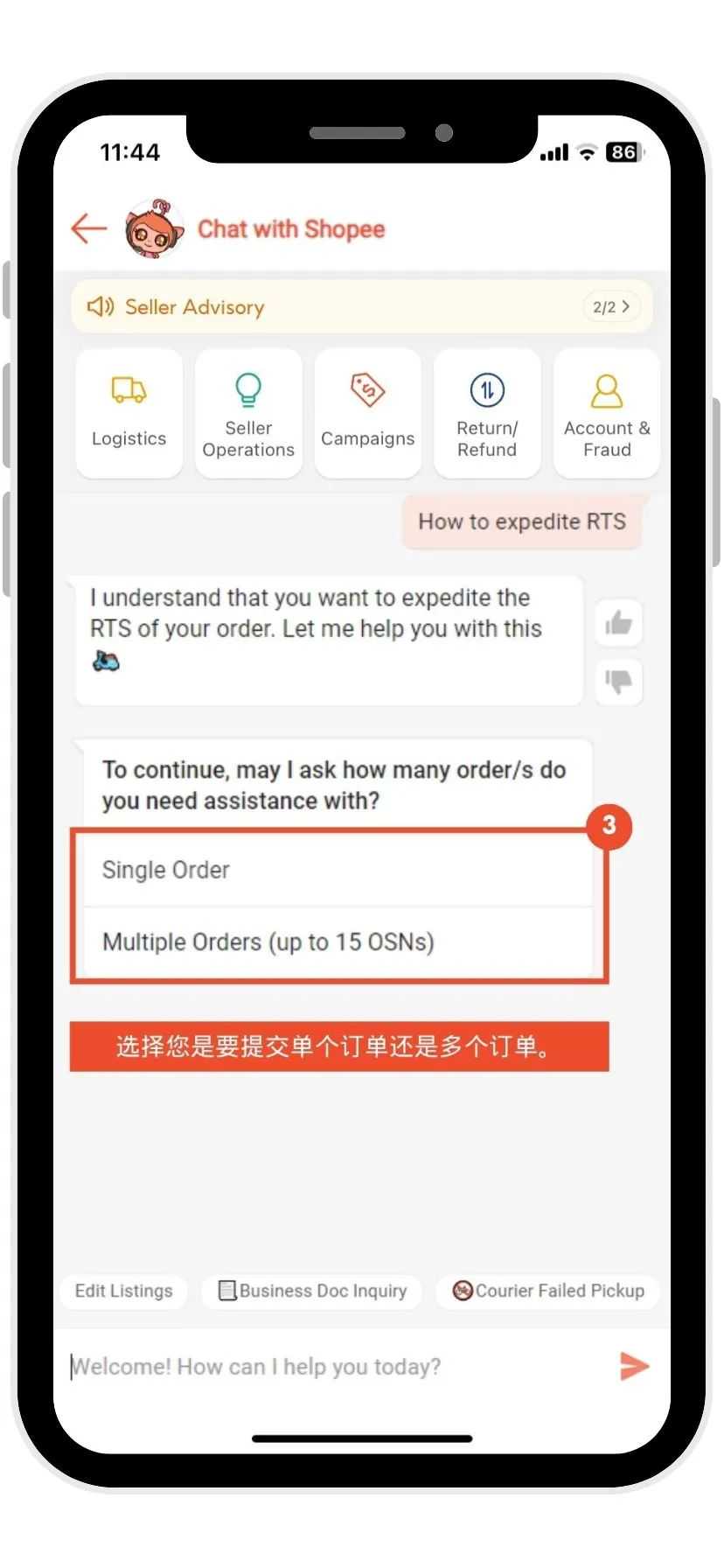
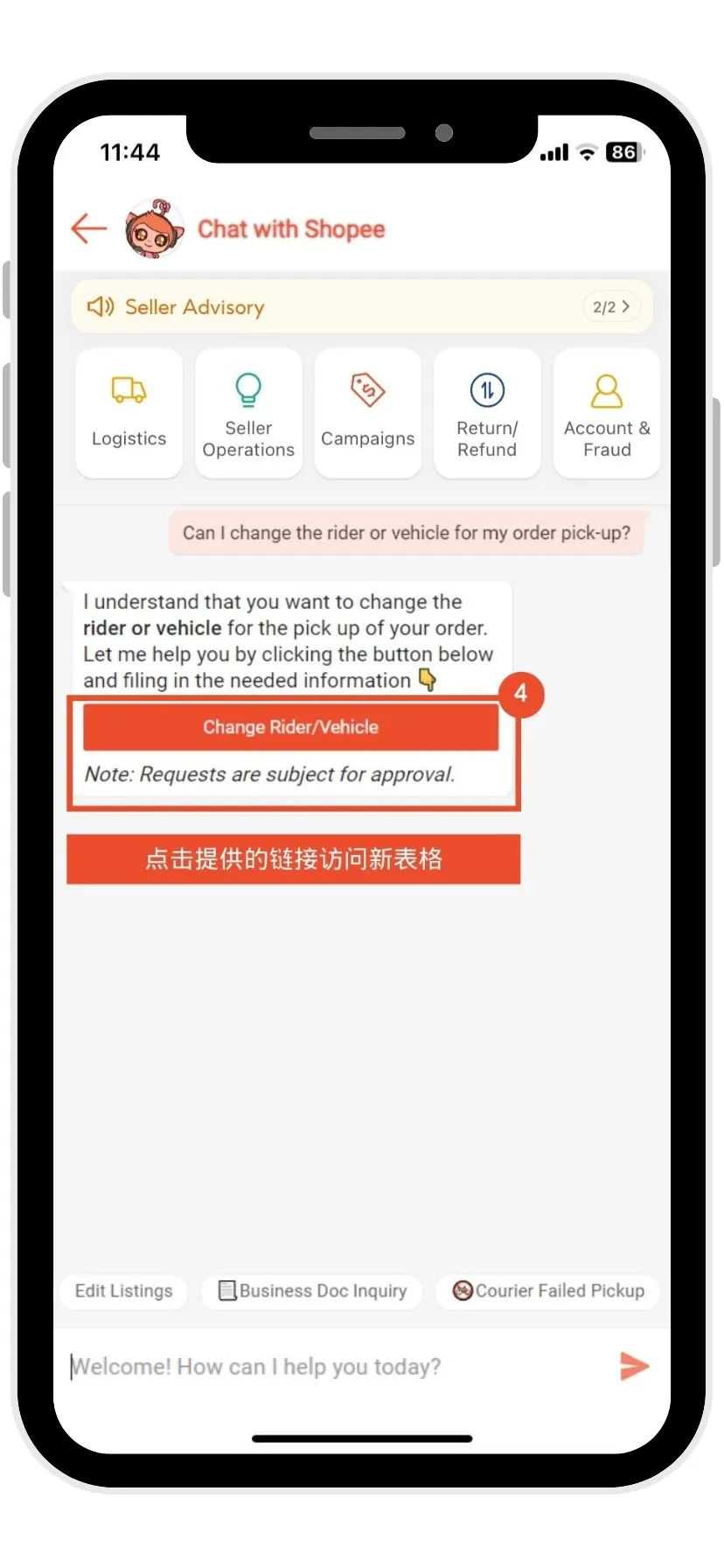
向下滑动查看所有内容