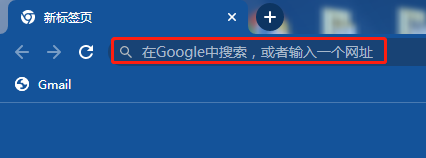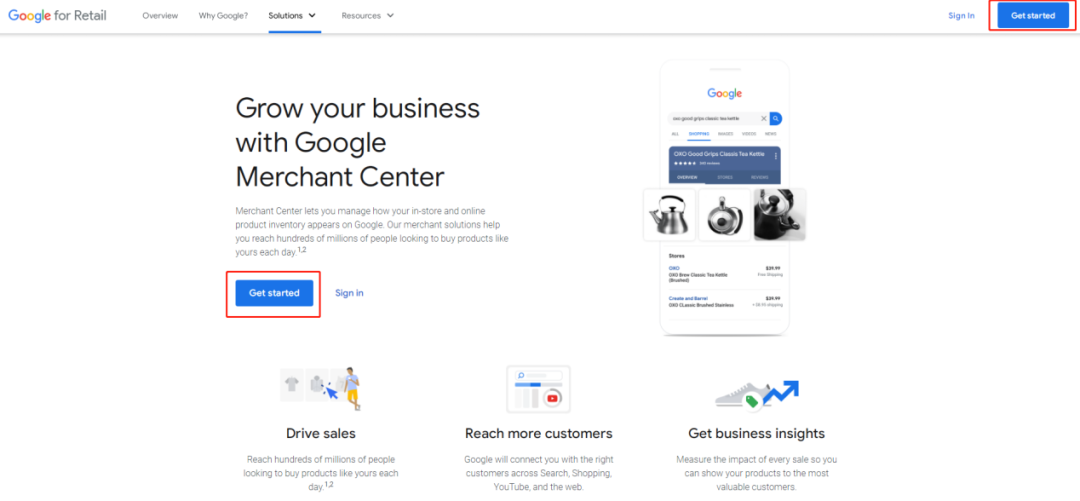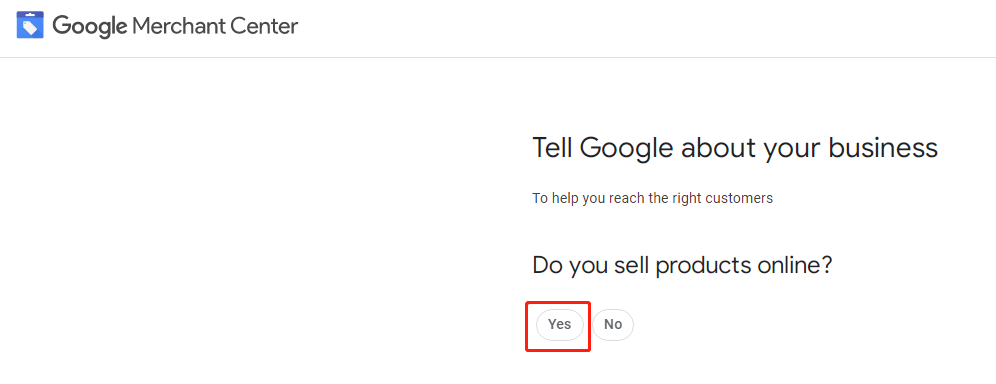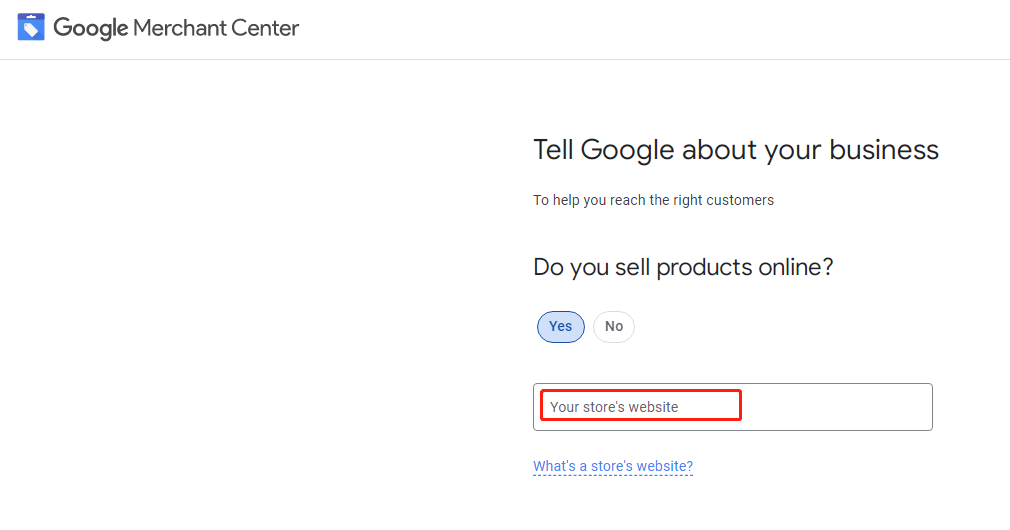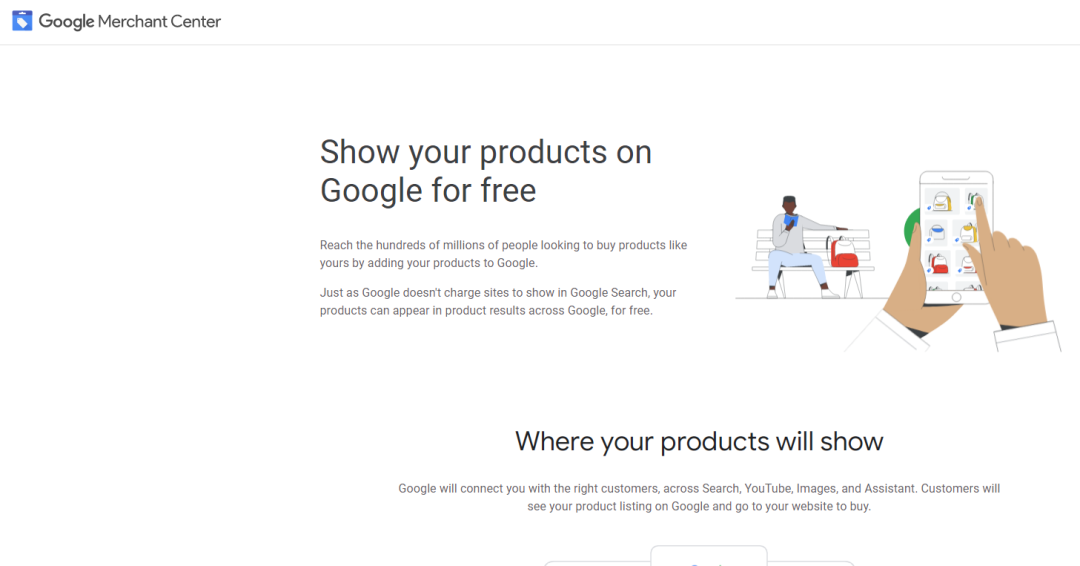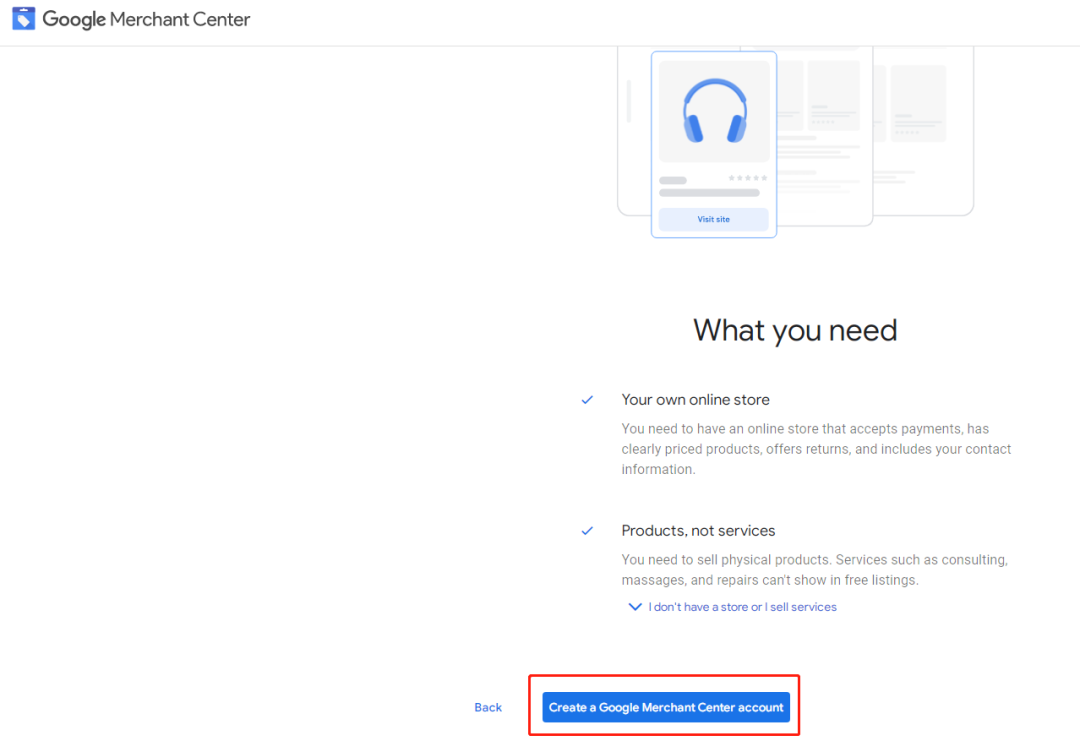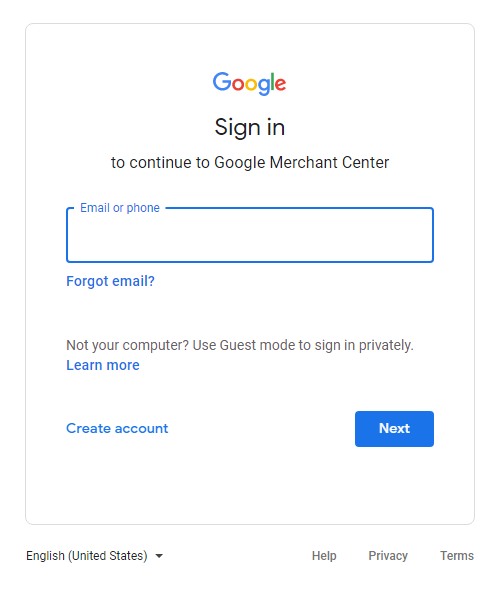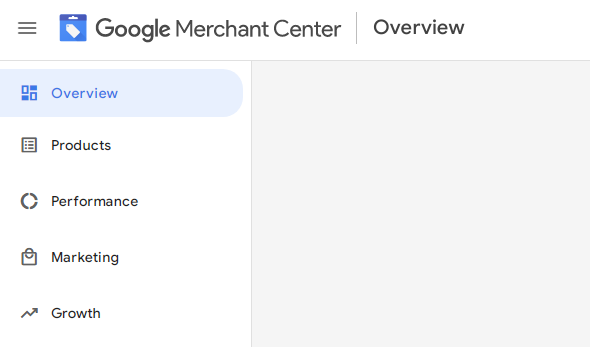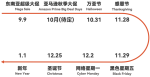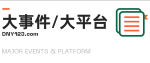【Google Ads】注册开通Google Merchant Center(GMC)步骤
GMC是一款工具,全称为“Google Merchant Center”,即谷歌商业中心。Google Merchant Center 可让顾客发现、浏览和购买商家的商品,还提供多种功能和深入报告工具,让商家可以通过不同方式向合适的客户展示他们需要的商品。商家需要用Google Merchant Center上传自己的产品资料数据,以用于Google购物及其他Google服务,之后顾客便可以在线购买产品。
商家在使用谷歌的搜索、展示、视频等广告形式是不需要Google Merchant Center(GMC)的。只有需要投放谷歌购物广告,才需要另开通Google Merchant Center(GMC)。
准备工作:1个谷歌邮箱,需要注意1个谷歌邮箱只能注册1个Google Merchant Center(GMC)。
1.打开浏览器,地址栏输入Google Merchant Center(GMC)网址,注册网址链接:https://merchants.google.com/
2.点击Get started 3.选择Yes 4.输入网站网址 5.点击Continue 6.向下滑动鼠标,到达最下面 7.点击Create a Google Merchant Center account 8.登录下要开通Google Merchant Center的谷歌邮箱账号,需要注意:1个谷歌邮箱账号只能注册1个Google Merchant Center(GMC)。 9.Google Merchant Center注册成功