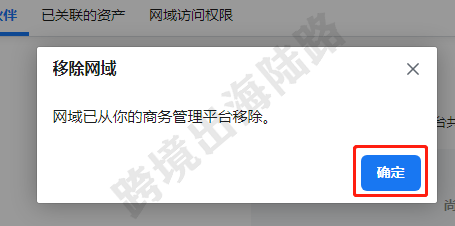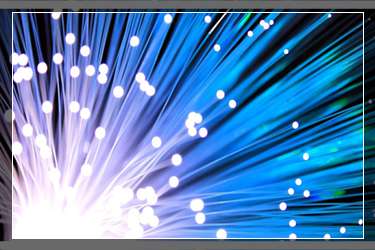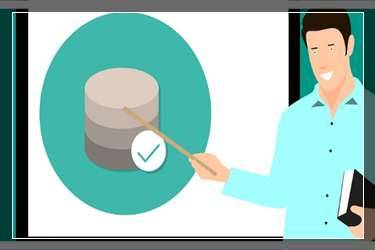【Facebook】商务管理平台设置(BM)如何移除网域?
以下操作只针对商务管理平台设置(BM)未被封移除网域的操作。如果BM被封,移除网域,会比较麻烦一些,可以联系博主解决。
1.打开Facebook商务管理平台设置(BM),访问链接:https://business.facebook.com/settings
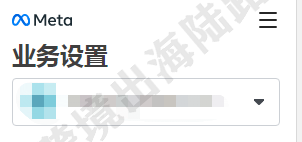
2.点击品牌安全

3.点击网域
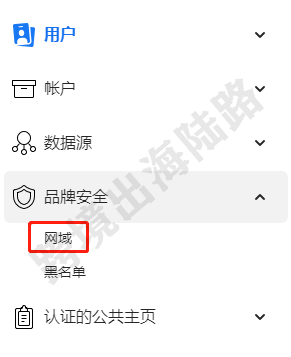
4.选择网域
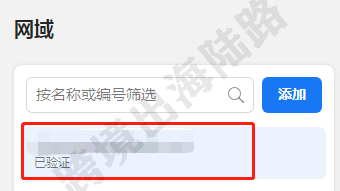
5.点击移除

6.会提示无法移除网域,此网域已针对使用全事件衡量的网站事件优化进行配置。如需从这个Meta业务账户移除此网域,你必须先前往事件管理工具,从网域配置中删除这些事件。点击确定
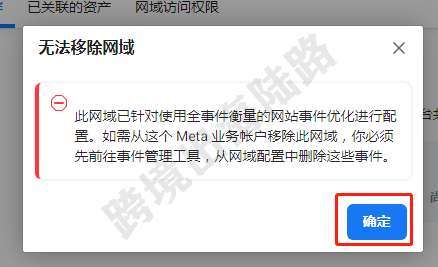
7.点击数据源

8.点击Pixel像素代码
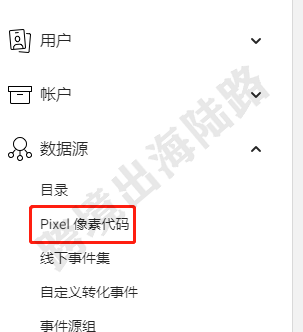
9.选择Pixel像素代码
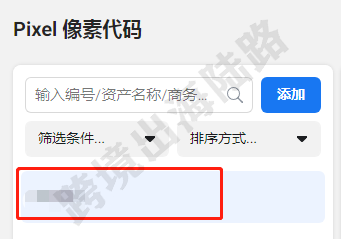
10.点击在事件管理工具中打开

11.点击全事件衡量
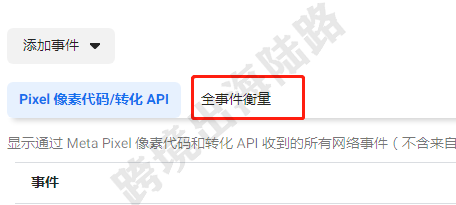
12.点击配置网站事件
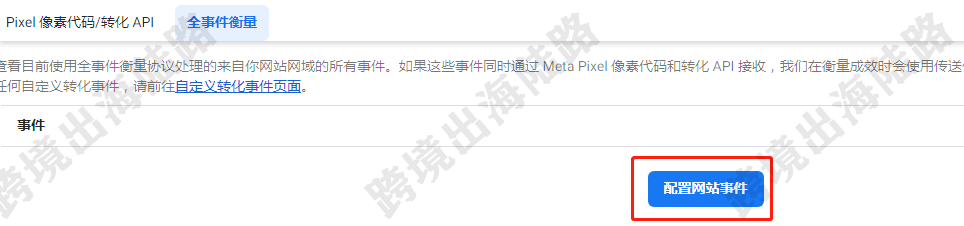
13.点击打开已验证的网域事件配置
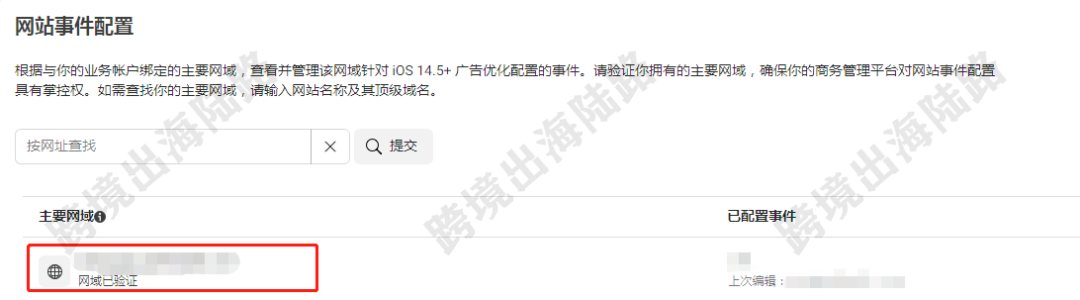
14.点击管理事件
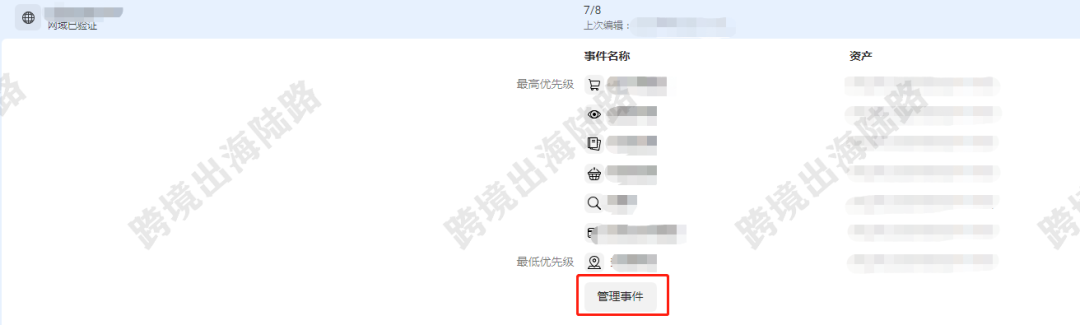
15.点击编辑
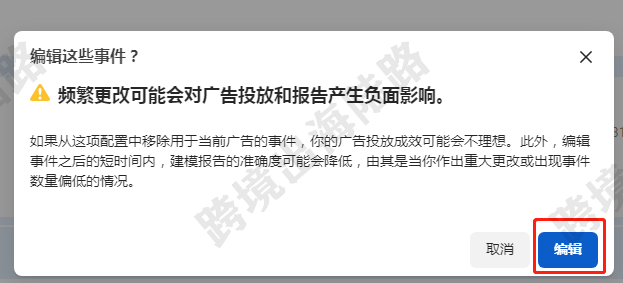
16.把所有此网域下的事件全部删除

17.删除完,点击应用

18.勾选是,我了解我讲删除这个网域的所有事件
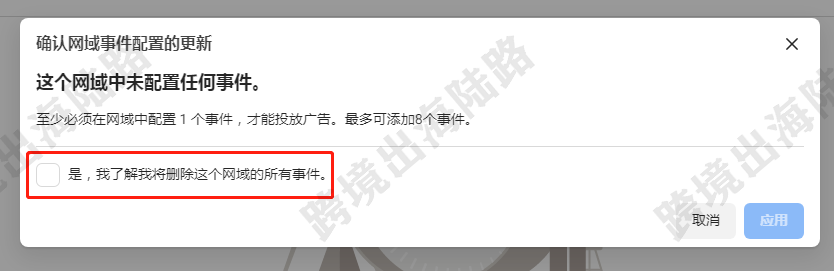
19.点击应用
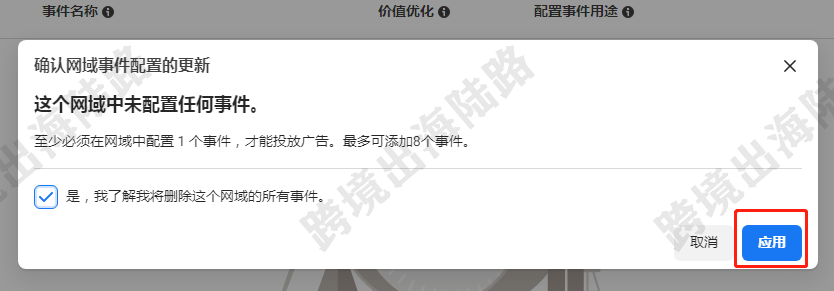
20.点击确定
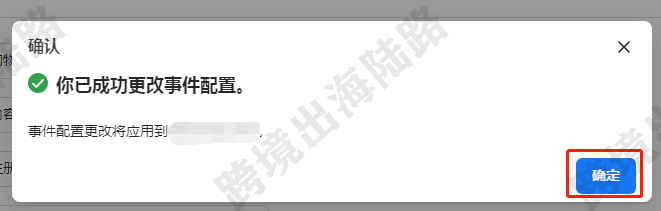
21.点击网域
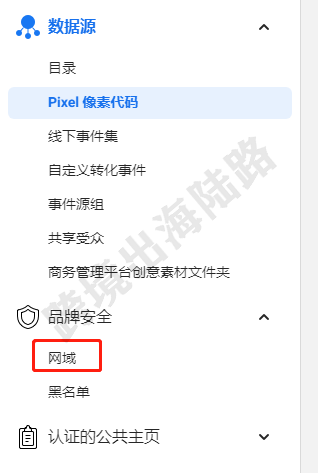
22.点击移除
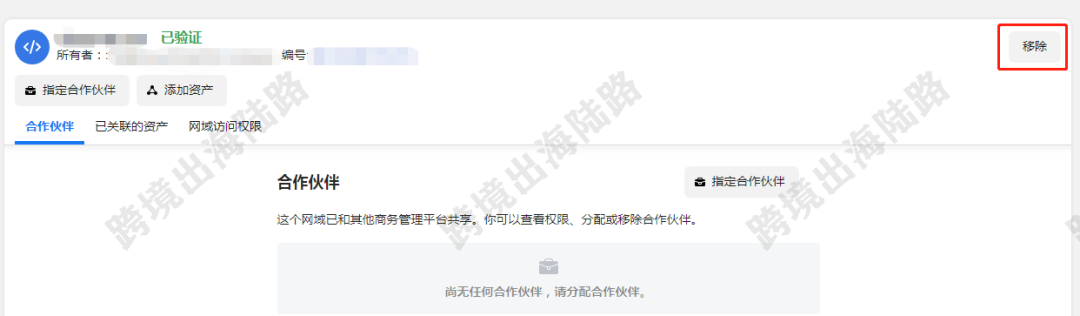
23.点击移除网域
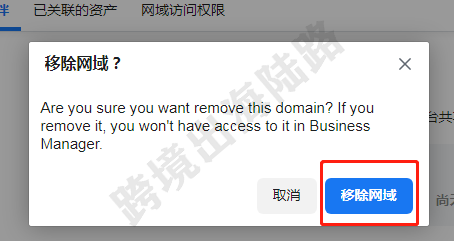
24.点击确定