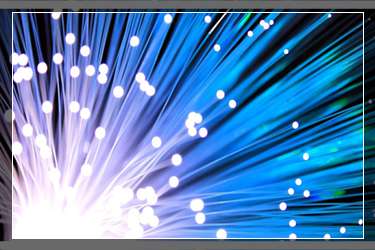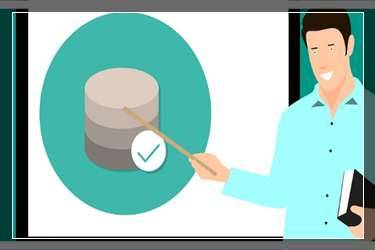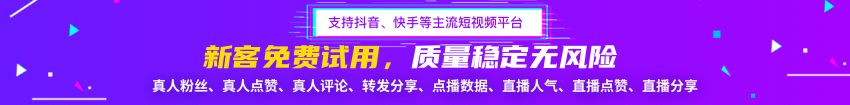淘宝充值平台如何缴纳预存金?很多已经入驻淘宝充值平台的朋友,在问淘宝充值平台如何缴纳预存金?的问题,今天小编专门写了一篇淘宝充值平台如何缴纳预存金?的文章,解答淘宝充值平台如何缴纳预存金。
淘宝充值平台如何缴纳预存金?方法一:
第一步:点击“我的充值平台”—“账户充值”
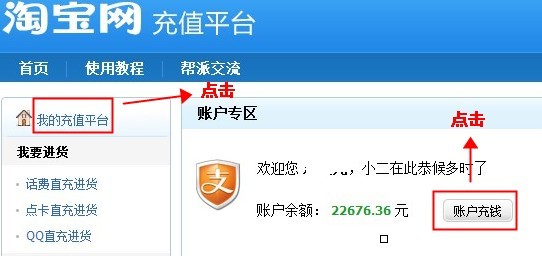
第二步:点击“账户充值”

第三步:输入需要存入的预存金金额并点击“去支付宝充钱”
(PS:第一次入驻需要交纳500元预存金,后续每次充值不低于200元)

第四步:输入支付宝密码

PS:点击“详单”,系统提示《委托冻结协议》和预存金冻结详情
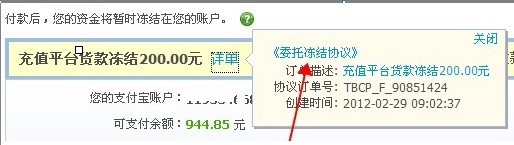
第五步:系统提示“成功冻结保证金”和“充值成功”

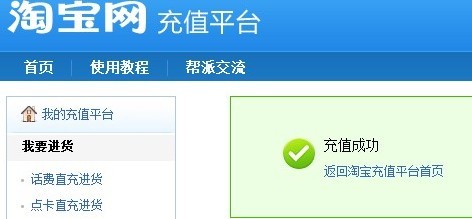
淘宝充值平台如何缴纳预存金?方法二:
路径:“淘宝充值平台”—“账户管理”—“账户充值”。后续步骤同上文“第二步”起。
如图:

以上就是淘宝充值平台如何缴纳预存金?的相关内容,希望能够帮到大家。继续关注开淘网,获取更多淘宝资讯。
相关阅读:
淘宝怎么游戏充值?手机端充值流程
淘宝怎么游戏充值?pc端充值流程
淘宝充值平台怎么入驻?