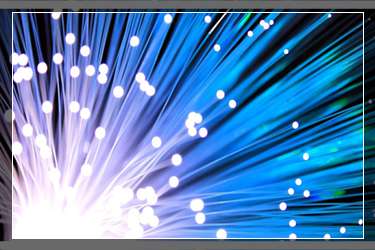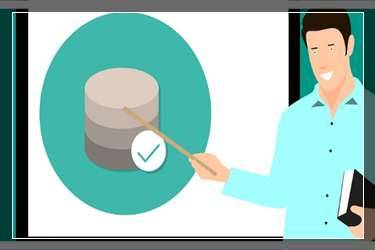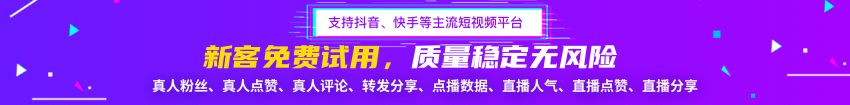手机千牛是大部分的淘宝卖家们会使用到的,顾客有很多,总有几个讨人嫌不想搭理的,这个时候大家只用去设置黑名单就可以了,那么大家知道手机千牛怎么取消黑名单吗?今天小编就来为大家介绍下。
我们在用千牛时,常常发现某个账号很无聊或者很讨厌,我们以后不想与这个账号有什么交流,这时,我们可以像QQ一样,将某个账号设置成黑名单。那么千牛如何设置黑名单?下面,随小编一起学习吧。
1、打开千牛工作台,输入账号、密码登陆;
2、点击上方的“功能菜单”;

3、下拉框中选择“管理联系人”;
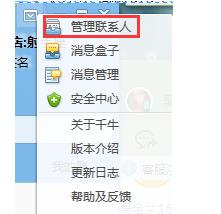
4、弹出管理联系人设置框后点击左边的“黑名单”,展开黑名单列表;
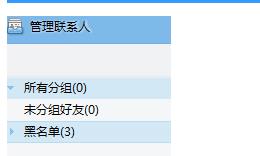
5、勾选 要移除的黑名单,点击“移出黑名单”;
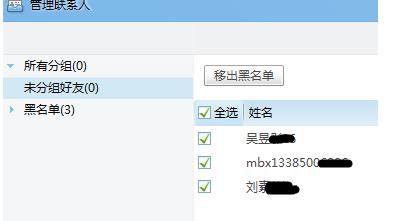
6、弹出移出黑名单提示框点击“确定”;
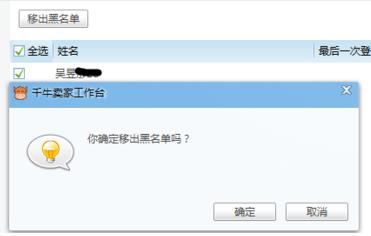
怎么设置黑名单?
打开千牛工作台。注意,登录时选择工作台模式。

在搜索框中输入你想设置为黑名单的账户名称。找到后,点击打开与该账户的聊天窗口。

在聊天窗口的上部,找到箭头所指的三角形,点击一下。
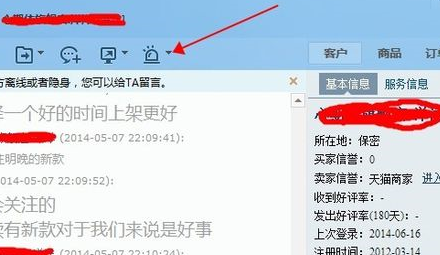
然后选择移至黑名单选项。这时,你就把这个账号设置成了黑名单。
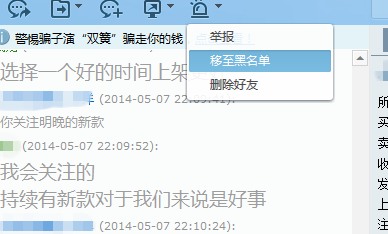
如果你此时在找到这个账号,想与之聊天,就会发现,系统提示不能与黑名单人进行聊天。
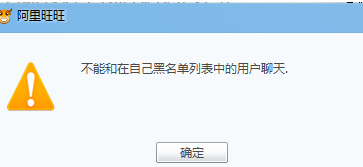
不管大家是设置黑名单还是取消黑名单都是可以参考以上的方法去设置的,学会了这些技能以后,可以省不少的麻烦哦,以上的方法供大家使用。更多精彩的内容尽在我们的开淘网。
千牛工作台使用常见问题及解决技巧
手机如何编辑神笔自运营功能
手机千牛怎么发货?手机千牛使用教程