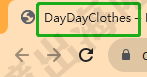现在Shopify店铺名称默认是My Store(如下图)。我们注册完Shopify,在店铺上线前,这个名称是要改掉的,可以更换成品牌名或域名名称,这样有助于加深顾客印象、有助于宣传和传播,提升店铺专业性。并且店铺名称和描述有助于定义商店在搜索引擎上的显示方式,可以帮助店铺在 Google 等搜索引擎上获得更好的排名。
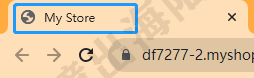
以下是更改Shopify店铺名称步骤。
1.打开Shopify商家后台

2.点击Online Store
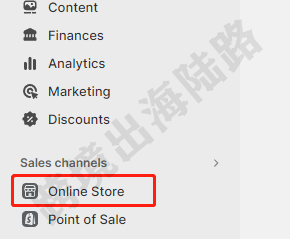
3.点击Preferences

4.在Homepage title处输入店铺名称,最好是品牌名或域名名称。注意字符限制(0-70个字符)
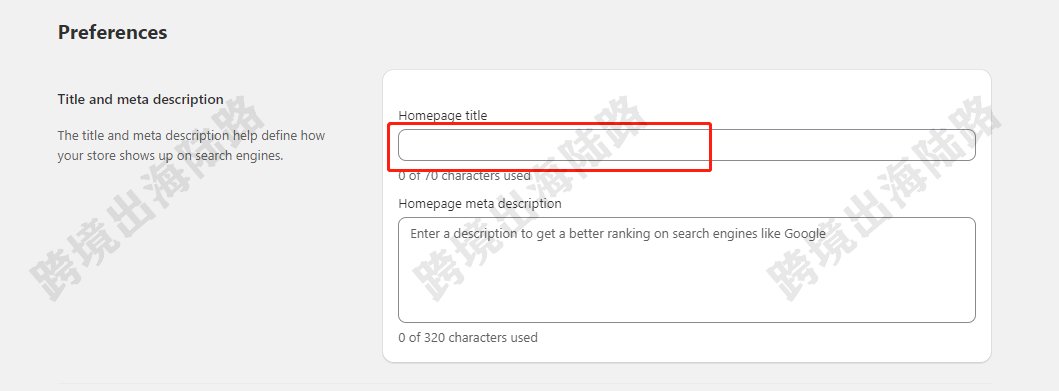
5.顺带把Homepage meta description给设置了。这里的描述可以帮助店铺在 Google 等搜索引擎上获得更好的排名。店铺描述内容可以是店铺介绍、主营产品、服务、宣传语等。注意字符限制(0-320个字符)
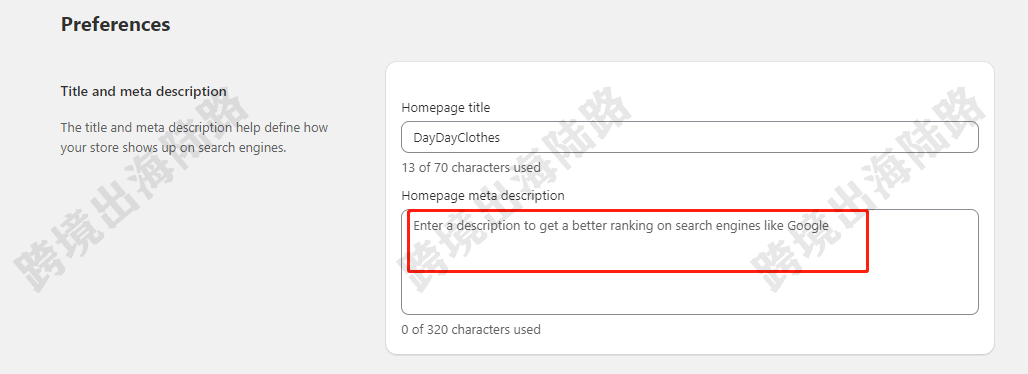
6.点击右上角Save进行保存
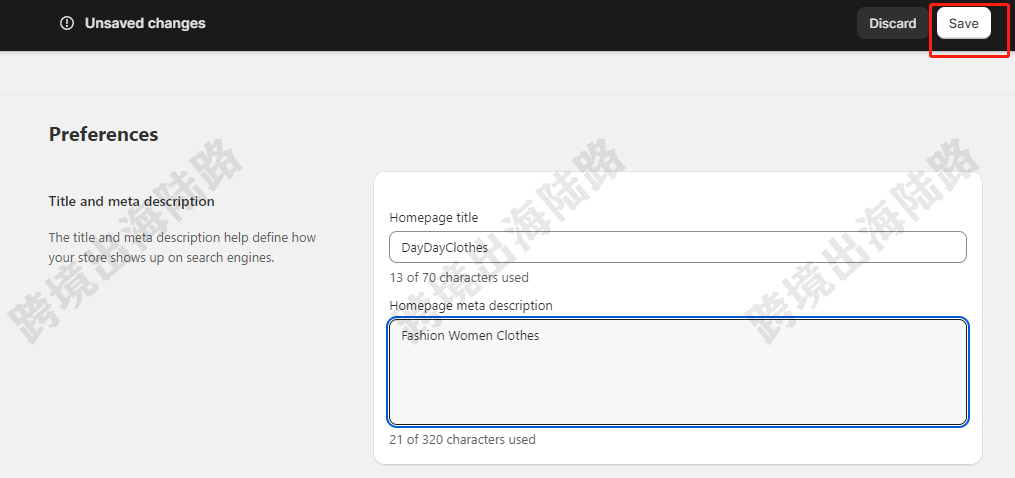
7.回到网站前端,点击刷新

8.可以看到店铺名称已经改变